Archive for November, 2011
New line to paragraph in PHP
Here’s an example of how to convert new line (LF – line feed, ‘\n’) or carriage return (CR, ‘\r’) followed by new line (CR+LF, ‘\r\n’) to
or
. In case of double or more breaks we’ll get a paragraph but in case of one break we’ll have
.
$text = 'Lorem ipsum\r\n\r\ndolor sit\r\namet.'; // double or more nl to $text = preg_replace('/(\r?\n){2,}/', ' |
output: Lorem ipsum dolor sit
amet.
One side shadow in CSS
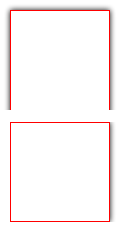
As You may suppose, there isn’t a standard way to set the box shadow for only one side of the box or leave one side of the element without a shadow. But You can reach it by using simple CSS tricks. Here You can analyze two examples.
In the first example, we will set box-shadow for only one side of the box.
In the second sample, only one side of the element will be without a shadow.
I hope everybody will understand this CSS so I won’t provide any other description. More code, less water)
Let’s start:
One side shadow
<div></div>
|
div { margin: 30px; height: 100px; width: 100px; position: relative; overflow: hidden; padding: 0 7px 0 0; } div:before { position: absolute; content: ' '; top: 0px; right: 7px; bottom: 0; left: 0; background-color: transparent; box-shadow: 0 0 5px black; border: 1px solid red; } |
One side without shadow
<div></div>
|
div { margin: 30px; height: 100px; width: 100px; position:relative; overflow: hidden; padding: 7px 7px 0 7px; } div:before { position: absolute; content: ' '; top: 7px; right: 7px; bottom: -7px; left: 7px; background-color: transparent; box-shadow: 0 0 5px black; border: 1px solid red; } |