Install PhpStorm on Ubuntu
I use Ubuntu 11.10 and in this short note I will provide steps to install PhpStorm.
1. Install Java
sudo add-apt-repository ppa:webupd8team/java sudo apt-get update sudo apt-get install oracle-java7-installer |
And check that Java’s been installed well:
java -version
|
Or:
javac -version
|
http://www.webupd8.org/2012/01/install-oracle-java-jdk-7-in-ubuntu-via.html
2. Download PhpStorm for Linux. You will download PhpStorm-5.0.4.tar.gz or something like this. BTW, I download it using Google Chrome.
http://wiki.jetbrains.net/intellij/Installing_and_running_PHPStorm_on_Ubuntu
3. Click on the downloaded archive so that Archive Manager will be opened. Extract all files to ~/PhpStorm/ if you don’t have this folder create it.
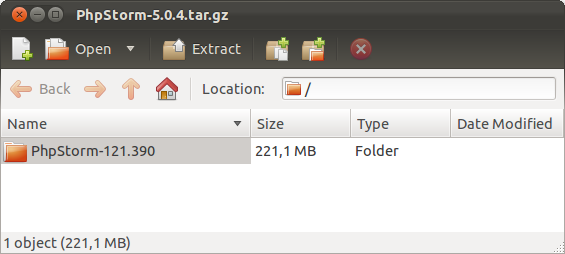
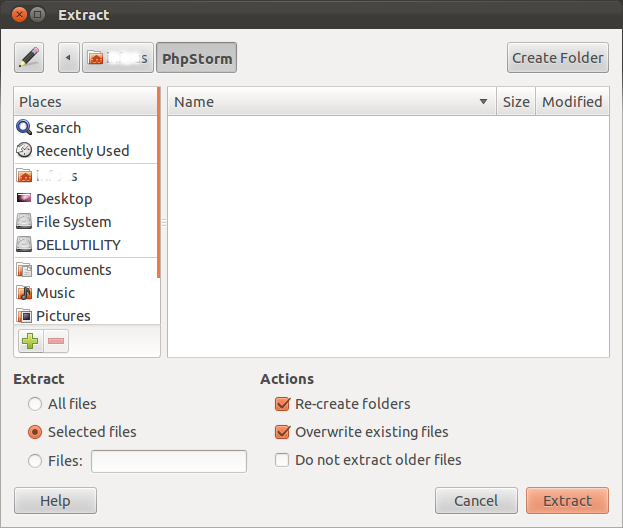
Don’t uncheck “Re-create folders” and “Overwrite existing files”. Everything should be like on the screenshots above. Otherwise the folder structure will be broken and you might get the error, when you’re launching phpstorm.sh:
Error: Could not find or load main class com.intellij.idea.Main
4. After the PhpStorm archive has been extracted quit the Archive Manager.
5. Open the Terminal and find phpstorm.sh inside ~/PhpStorm/PhpStorm-121.390/bin/ folder and run it:
sudo ~/PhpStorm/PhpStorm-121.390/bin/phpstorm.sh |
Congratulations, PhpStorm should be installed and launched!