Configure File Watcher to compile LESS in PhpStorm 6 or WebStorm 6
Hi! In this short article I will provide you how to configure a File Watcher to compile LESS files in PhpStorm 6 or WebStorm 6.
So, first let’s install lessc. It’s a compiler for the LESS CSS meta-language.
sudo apt-get install lessc |
Then open the Project Settings of IDE and find File Watchers there. Then add new Watcher by pressing plus icon and choose LESS. As a Program set /usr/bin/lessc or in your case you can find out the lessc path with the command whereis lessc.
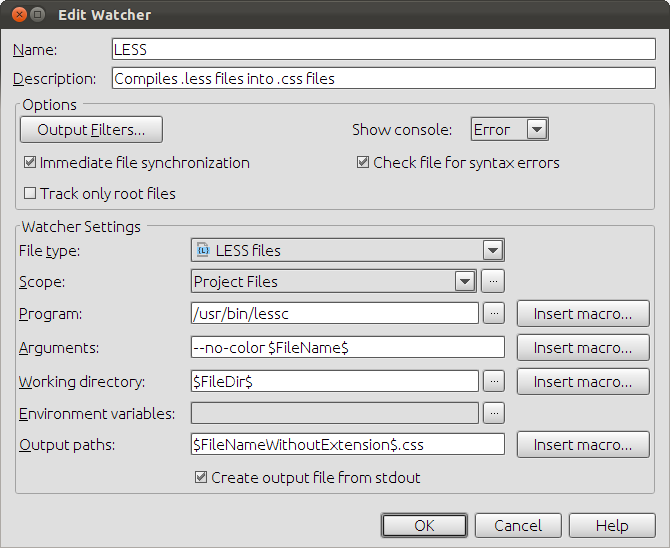
After the configuring the File Watcher you may start to edit LESS files and you’ll get them compiled to CSS immediately.